Shop to Support the MSU Foundation
SHOP & GIVE
You can donate to the MSU Foundation simply by shopping or browsing online. Make sure to select the MSU Foundation as your designated charity, and we’ll receive donations every time you shop or browse!

AmazonSmile is a simple and automatic way for you to support your favorite charitable organization every time you shop, at no cost to you. When you shop at smile.amazon.com, you’ll find the exact same low prices, vast selection and convenient shopping experience as Amazon.com, with the added bonus that Amazon will donate 0.5% of the purchase price to the MSU Foundation.
SIGNING UP IS EASY!
1. Visit smile.amazon.com
2. Sign in with your Amazon.com credentials
3. Choose the MSU Foundation as your charitable organization to receive donations.
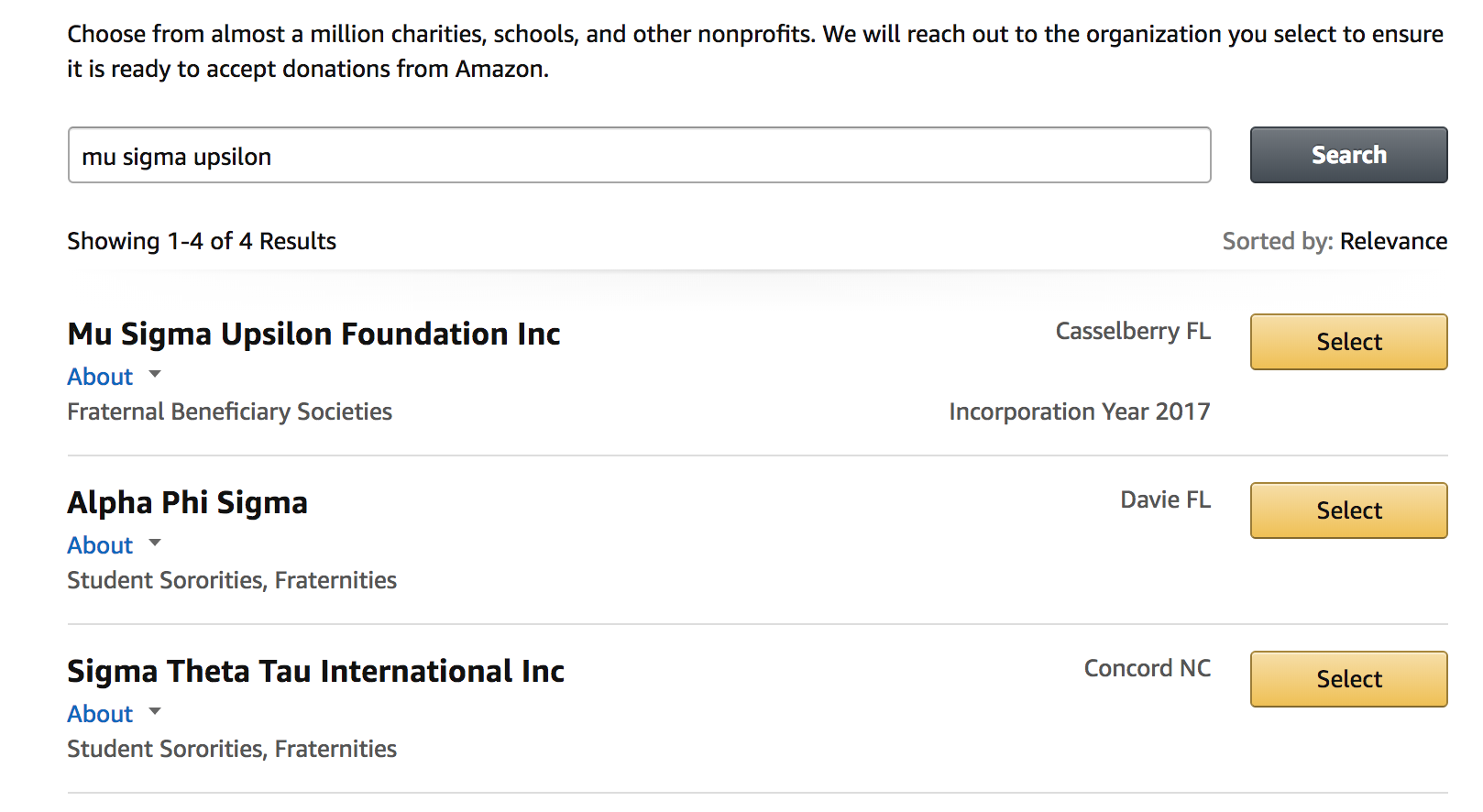
4. Start shopping!
5. Add a bookmark for smile.amazon.com to make it even easier to return and start your shopping at AmazonSmile
HOW TO SHOP AMAZON SMILE ON MOBILE
One of the drawbacks to AmazonSmile, is you have to make your purchases through the AmazonSmile site. Purchases through the regular Amazon site and their mobile site won’t give a donation. Fortunately, there’s a work around.
- If you regularly shop Amazon through your mobile browser, simply navigate to smile.amazon.com instead and you’re set! It will be a very similar experience to what you are used to.
- If you regularly shop Amazon through the Amazon app you could add items to your cart via the app but finish the checkout process on your browser. (Just make sure you are at smile.amazon.com)


There are no comments